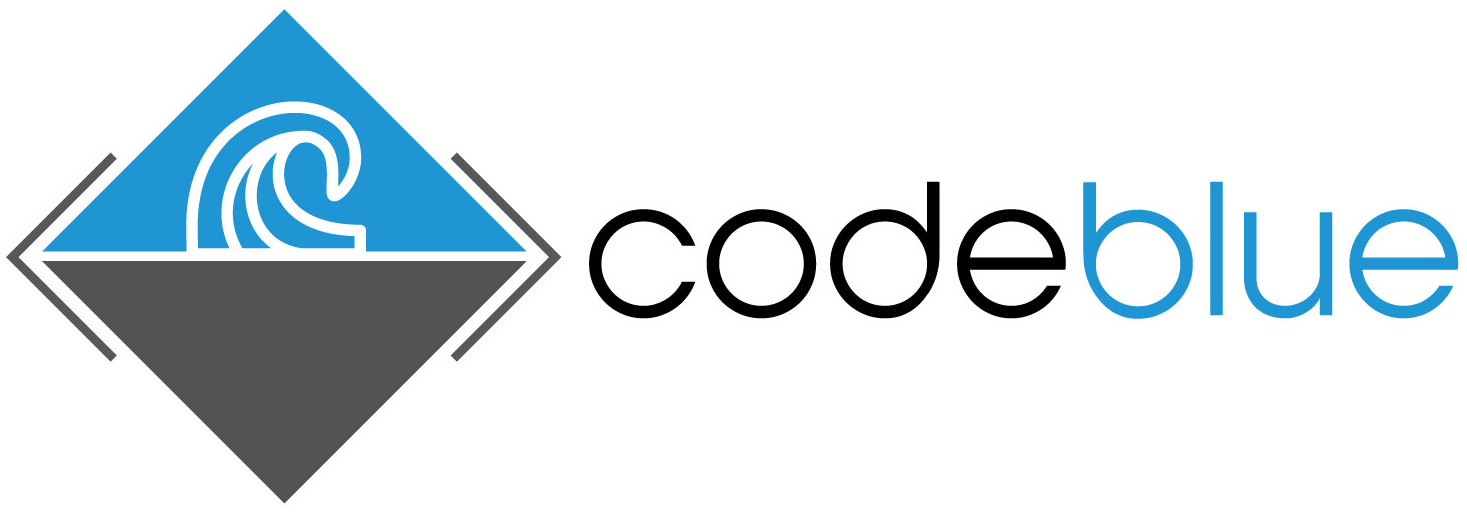Story Time
So about 10 years ago I started down the path of Website development. My family and I had just moved to Maui and had quickly discovered just how tough it is to make it there so I started pursuing contracts with local businesses. A new friend of mine and I, his name was also Ken, were discussing the development process. He explained that he was using WordPress to develop websites. As if sprouting hipster glasses and the required fedora I became a “renaissance man”. I explained how I love the art of coding a website from scratch. Writing the HTML and CSS myself. This is a philosophy I had spent the last several years developing. Instead of downloading a library that handled whatever code challenge I had run into, I insisted on learning how to do it by hand. Ken just patted me on the shoulder, almost as if realizing there was no point in arguing with me. Maybe someday I’d figure it out. Well, I can tell you without a doubt that I was a fool. While I proudly coded entire websites by hand, struggled to find new and better CSS tricks, Other Ken was quite literally living his best Maui life.
When I think back to the amount of time I wasted doing things by hand when there was already an established tool or library that handled it, I get pretty irritated. I’ve found the same is true with using AI. I’ve met a lot of people who feel like it’s “cheating” to utilize AI, but nothing could be farther from the truth! Use the tools available to make YOU better. Remember, Don’t be a Ken. Be a Ken. (Sorry to disappoint all those expecting this to be about the Barbie movie) Now. On to business:
Which Flavor?
The first few issues of this newsletter will establish a baseline. I can’t be sure of everyone’s comfort level with AI, so I’ll start simple. In future issues, I’ll share case studies, like how ChatGPT helped troubleshoot a PHP module in one hour, a task that frustrated an offshore developer for two weeks.
This Week’s Assignment:
Sign up for one of the following AI tools:
Microsoft Copilot:
Available on: Web, Windows, Android, iOS
Pricing: Free or $20 a month (priority access to newer models)
Features: Text, images, code, documents
OpenAI ChatGPT:
Available on: Web, Android, iOS
Pricing: Free or $20 a month (priority access to newer models)
Features: Text, images, code, documents
Google Gemini:
Available on: Web, Windows, Android, iOS
Free or $20 a month (newer models, better integration with Google’s other apps)
Features: Text, images, code
Next, I want you to just spend the next week talking to it. Look for settings where you can provide personal information about your self. Your goal is to become familiar with the ins and out of what settings there and how to use them.
Join my Facebook page to share your experiences with AI so far! What’s the coolest thing you’ve done with AI so far?. Let’s start to learn from one another. Your feedback will help me create a more engaging and useful community.