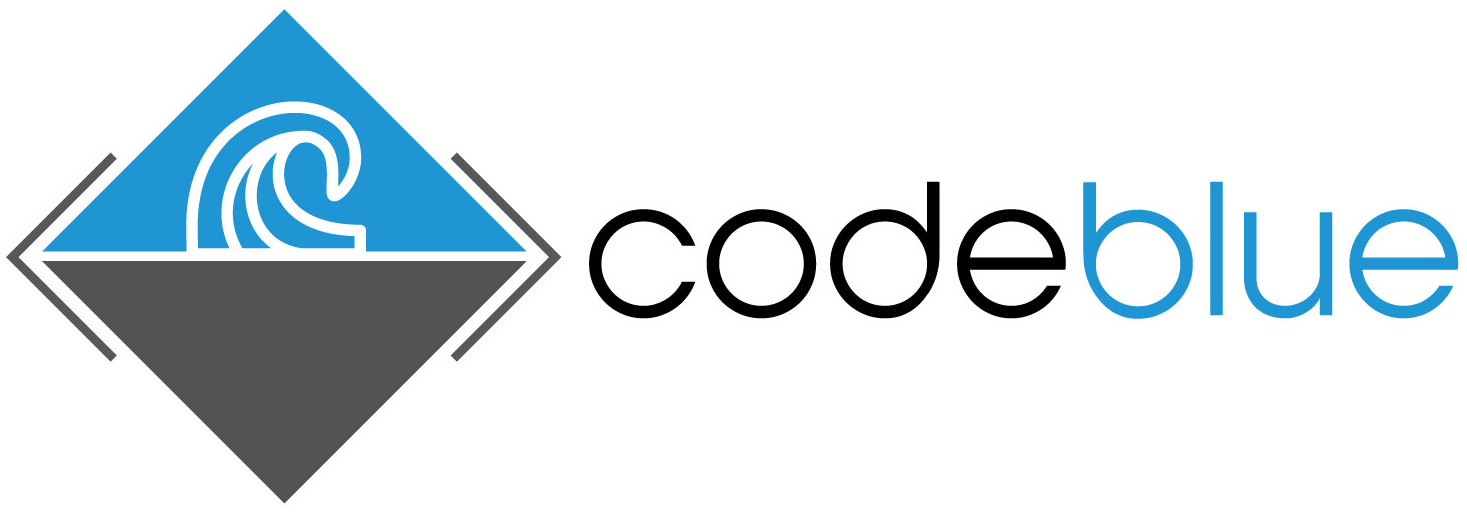Mastering Prompt Engineering

| ||||||||||||||||||||||||||||||
What does this have to do with AI? A lot of times we know exactly where we want to be, but have no idea how to get started. For example. My real estate agent reader describes the following problem: I run a real estate business. It requires me to sift through excel files of data to prepare direct marketing mail lists, import data into my CRM and send out offers to purchase property. The criteria changes depending on the market and my targeted property owners. I want to know how to use the power of AI to turn Char GPT into my persona Excel assistant. I want to have it do various custom data formatting, cleaning, and moving without coding scripts and macros. So this gives us a place to start. Let’s see how we can break this down. Our first step is to become master prompt engineers. You can tell ChatGPT all of the above and it will probably spit out something that is the equivalent of room temperature coffee. Most people get nowhere with it and end up abandoning the project. You have to break things down step-by-step. Even asking AI to ask you questions to provide additional context. It also helps to create and upload templates of what you’re looking for. Here is my process. Step-by-Step Guide to Prompt EngineeringStep 1: Define the Goal Start by clearly defining what you want to AI to do. For example, if you need to format a CSV file, specify the exact format you want. Example Goal: “I want to format a CSV file to include headers and ensure all columns are properly aligned.” Step 2: Break Down the Task Divide the main task into smaller, manageable components. This helps in providing clear instructions to the AI. Components of the Task:
Step 3: Create Specific Prompts For each component, write a specific and clear prompt. Be as detailed as possible to avoid ambiguity. This will keep AI from just guessing at what you want Prompts for Each Component:
Step 4: Combine the Prompts Combine the individual prompts into a comprehensive instruction set. Comprehensive Prompt: “Format a CSV file with the headers ‘Name’, ‘Email’, ‘Phone Number’, and ‘Address’. Ensure each row has exactly four columns corresponding to these headers. Align the data correctly under each header. The final CSV should be easily readable, with each column separated by a comma and no trailing commas or extra spaces.” Step 5: Review and Refine After generating the output, review it to ensure it meets your expectations. If necessary, refine your prompts for better accuracy. I can’t overemphasize how important Step 5 is! Any engineer will iterate, figure out what works and further refine. You’ll need to do the same thing with AI prompts. Step 6: Save your prompts After finally getting the product you’re looking for SAVE YOUR PROMPTS! This will save you so much time in the future. Yes you can go back through your AI History, but chances are as you begin using this tool every day, that wont do you any good. I Personally like to use a tool like Airtable. Store your prompts and the final results. This will save you hours of time |
| |||||||||||||||||||||||||||||
| |||||||||||||||||||||||||||||